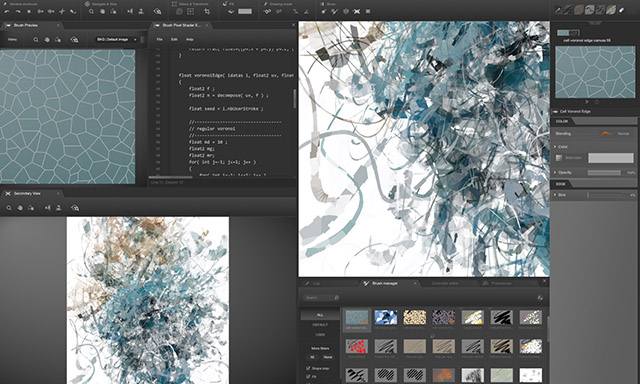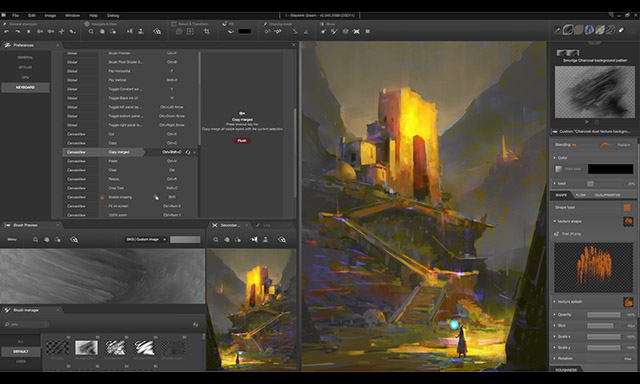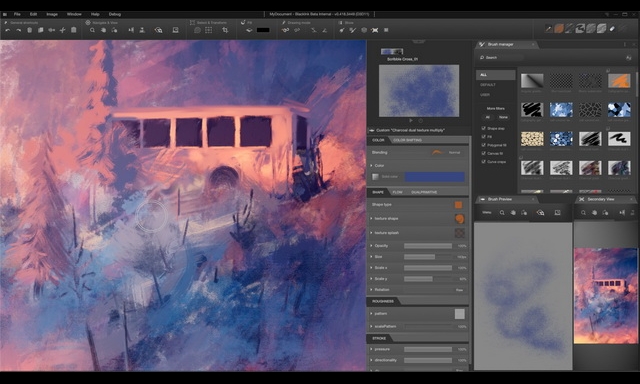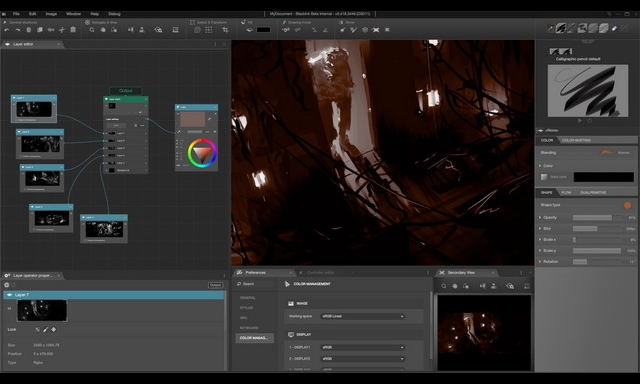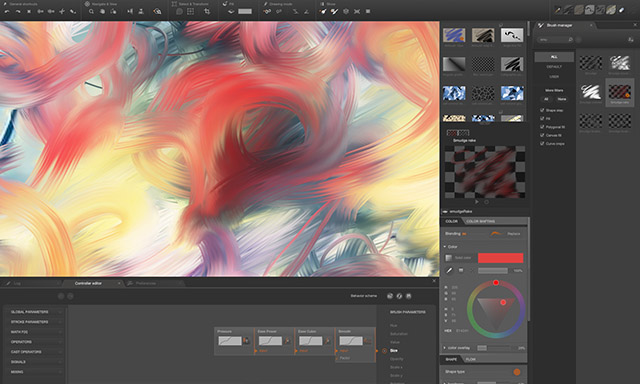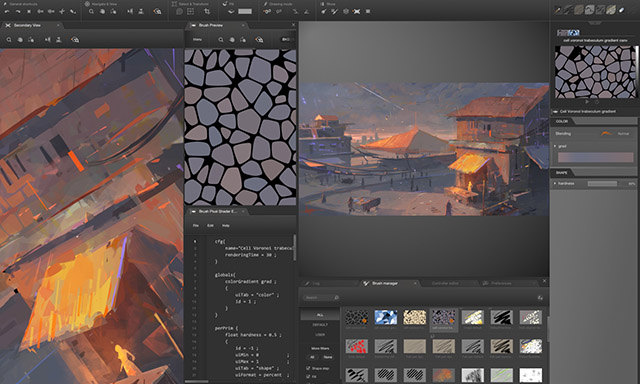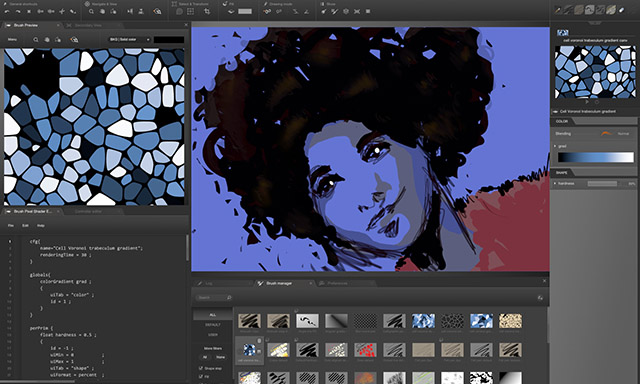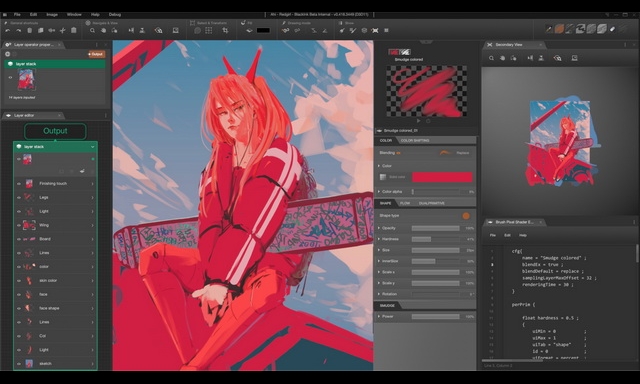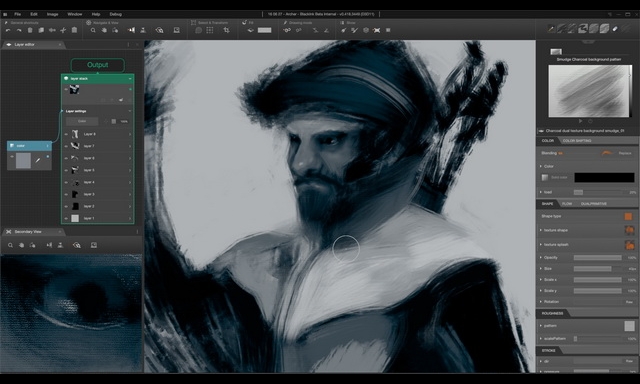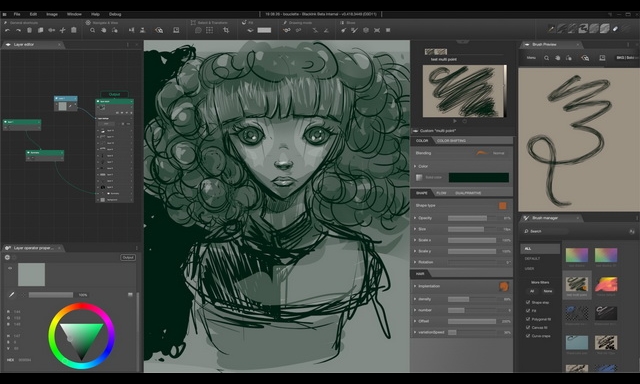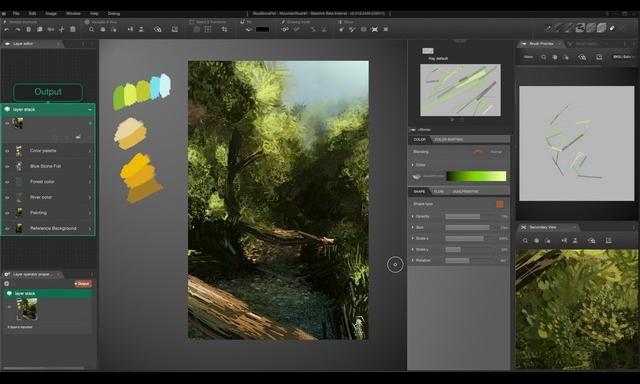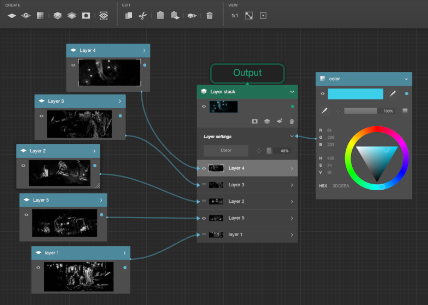More about Black Ink
![]() Infinite possibilities
Infinite possibilities
With Black Ink anyone can create unique custom brushes. Just browse our forums to find and download new tools to add to your collection.
You can easily tweak them yourself and if you’re feeling like an inventor, explore our unique controllers system, create your ultimate brush and share it!
The controllers are a new tool never seen in 2D painting packages before. They open access to the behavior of every brush parameter and give full control to the user. Every parameter can act exactly as you want for an infinite number of combinations. Check the samples included in Black Ink to see how different the results can be, using only the power of the controllers.
Every brush can be used with the other innovative functions of Black Ink like the gradients or the image-based color, for an infinity of different uses. All these combinations unveil the power of generative art, where your computer becomes a complete and unique creative tool and a new inspiration source.
![]() Amazing speed
Amazing speed
Black Ink’s unique GPU-based rendering engine enables blazing fast performance on any picture resolution. 64K pictures will become your new standard before you even realize it!
![]() Unique experience
Unique experience
Black Ink also feature a fresh user experience with its clean and responsive user interface, instant access to brushes and colors history and real time visual brush preview.
Layer editor nodal unique in the field.
Black Ink development
We are an independent company dedicated to the development of Black Ink. Every license purchased today grants every future Black Ink updates free of further charge and a free Steam key when it is released. No subscription or paid update. But if you want to really support for a sustainable and assured development check our Patreon.
What are we working on
If you want to catch up on our current development follow this link